Ashraya” Silver ACP Printed name plate for flats by artsNprints.com near by vijayanagara.

Materials Needed:
Silver ACP (Aluminum Composite Panel) sheet
Design software (e.g., Adobe Illustrator, CorelDRAW) or online design platform
UV-resistant inkjet printer or ACP printing service
Double-sided adhesive tape or standoffs
Drill (if using standoffs)
Ruler or measuring tape
Steps to Create the Silver ACP Printed Nameplate:
1. Design the Nameplate:
Open your preferred design software or online design platform.
Create a design for your nameplate, including the name “Ashraya” and any other decorative elements or text you want to include.
Make sure the design dimensions fit the size of the Silver ACP sheet you have or plan to purchase.
Choose a font and color scheme that complements the silver background for a sleek and modern look.
2. Print the Design:
Using UV-resistant Inkjet Printer:
If you have a UV-resistant inkjet printer, print your design directly onto the Silver ACP sheet.
Make sure to use ink that is suitable for printing on ACP to ensure durability and longevity.
Using ACP Printing Service:
If you don’t have access to a UV-resistant inkjet printer, you can use an ACP printing service.
Upload your design to the printing service’s website and select the size and type of Silver ACP sheet you want.
The printing service will print your design directly onto the Silver ACP sheet using UV-resistant ink.
3. Cut the Silver ACP Sheet (if necessary):
If the Silver ACP sheet is larger than the desired size, use a saw or ACP cutter to trim it to the correct dimensions.
Use a ruler or measuring tape to mark the cutting lines and ensure straight cuts.
4. Attach Mounting Hardware:
Using Double-sided Adhesive Tape:
Clean the back surface of the Silver ACP nameplate to remove any dust or residue.
Apply double-sided adhesive tape to the back edges of the ACP sheet.
Peel off the backing from the adhesive tape and press the nameplate firmly onto the desired surface (e.g., wall, door).
Using Standoffs:
Measure and mark the drilling points on the wall or door where you want to mount the nameplate.
Drill pilot holes at the marked points.
Attach the standoffs to the wall or door using screws.
Place the Silver ACP nameplate over the standoffs and secure it in place.
Final Tips:
Ensure the design is legible and aesthetically pleasing, taking into account the reflective nature of the Silver ACP background.
When handling the Silver ACP sheet, be careful to avoid scratching or damaging the printed surface.
contect whats app-9036882889


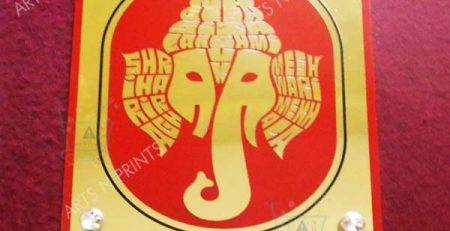


Leave a Reply